When I first started GMing for a STA RPG, I had a lot of players that were board gamers that I’d talked into trying out an RPG. As a result, they were sometimes unsure of what it is they could do. After telling them “You can do anything you want” a half dozen times or so, I was starting to wonder what I could do to make it easier for them. I’d given them reference sheets and attempted to make the narrative as immersive as possible, but they still often forgot what their options were. That got me thinking; they’re used to strategic board games with resource management, worker placement, and the like — things that are analogous to some of the roles they undertake on a starship. What do those games have that they didn’t have at the table? Nifty graphical representations of what they can do!
This motivated me to make printouts of each of the bridge officer stations (I had them printed professionally on a sturdy, glossy cardstock, but you could always use your printer at home and laminate them). First up, since you can’t go anywhere without it, the Helm/Conn/Flight Control Station.
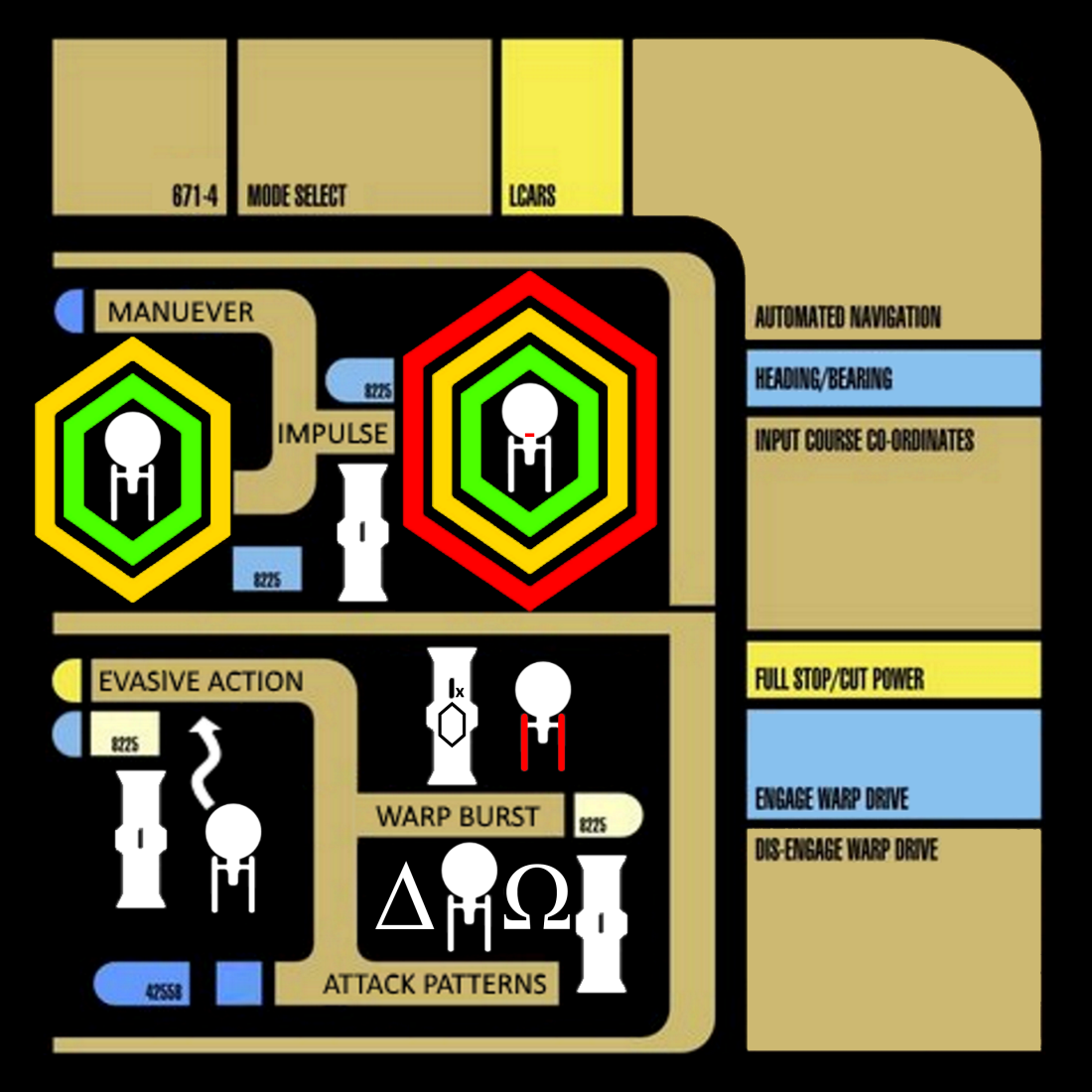
Of course, regardless of whether or not your players are board-gamers-turned-RPers, it brings a nice flavor to the table to have something like this to make the players feel like they’re at their stations. The hexagonal shapes represent the zones that can be traveled with the various actions (green for short range, yellow for medium, red for long). The warp core symbol is present when an energy expenditure is required. (I think the pictography is fairly self-explanatory, but I figured I’d include a brief explanation of that to start with, since many of the other stations have icons in common.
Many Flight Controllers will also be plotting their own courses as well. So whether or not you have a separate Helmsman and Navigator, or they’re one and the same, this console will be needed as well:
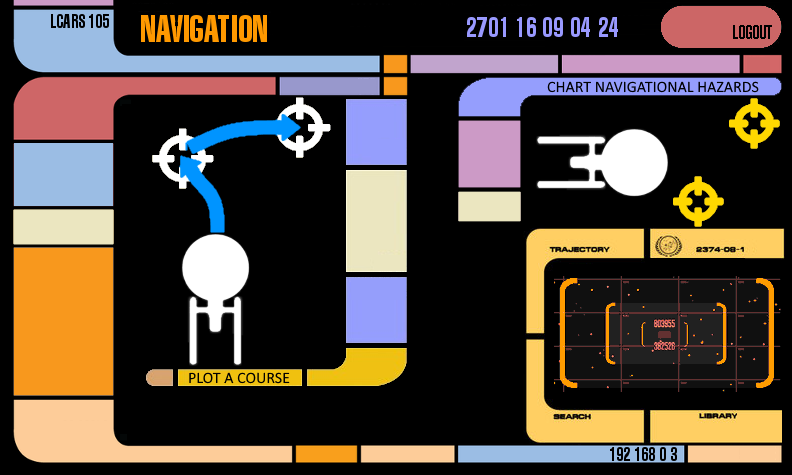
Obviously, much less to do here, but since it will usually be used side-by-side with the Flight Control Console (like all known 24th century configurations) or with Tactical display (in the 23rd Century). Speaking of the Tactical Console, you’ll be able to see it next week, so stay tuned!
But before parting, I have one last resource that you might be of use to you! While these fun little pictographic consoles are nice for letting the players know what they can do, they don’t tell you how to do it! With so many options, it can be tough for a GM to keep it all straight. So I made this handy-dandy reference sheet!
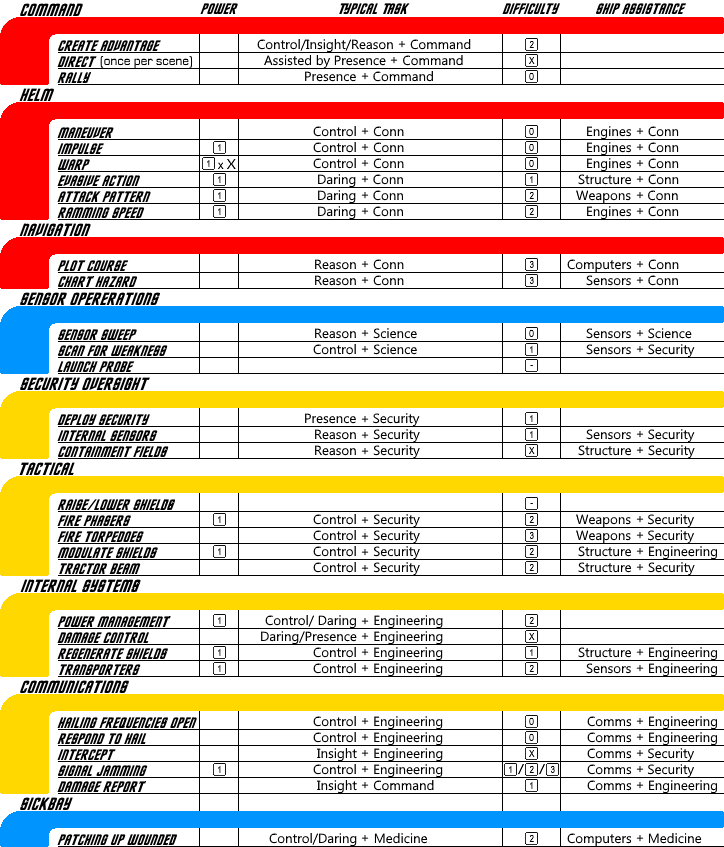
Armed with these tools, your gaming table will be spruced up and prepared for anywhere your adventures may take you!
Next week, you can feast your eyes on the Tactical Console, the Security Station, and the Communications controls!
These are amazing! It’s a wonderful idea. Not only do they provide the players with vital information, but they’ve been designed in a way that furthers immersion. Thank you for posting these. Not only are we going to use them at our game table, but they may provide inspiration for further handouts.
LikeLiked by 1 person
Awesome! I’m happy to hear that! Enjoy them! 😊
LikeLiked by 1 person